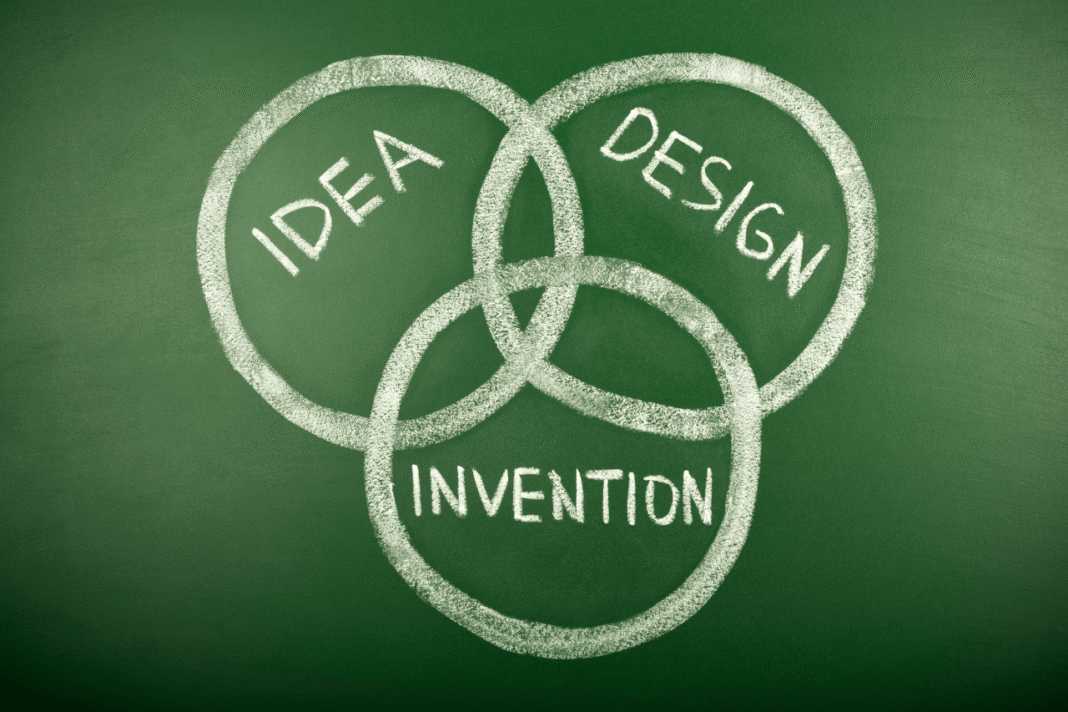Do you truly know what’s happening on your website right now? Which pages are your visitors landing on the most? Which pages lead to the highest conversions? What are your best traffic sources?
If you’re not sure, you’re not alone.
Trying to navigate through all the data your site generates can feel overwhelming. But the good news is, there are plenty of powerful web analytics tools both free and paid that can help you uncover actionable insights about your site visitors, performance, and even what your competitors are doing online.
In this post, we’ll break down what web analytics is and share 10 essential tools you should be using to grow your website traffic, improve conversions, and drive your business forward.
What is Web Analytics?
Web analytics refers to the process of collecting, analyzing, and interpreting website data to understand user behavior and improve online performance.
It’s more than just tracking page views or bounce rates. True web analytics involves turning data into actions—using insights to optimize your site’s design, content, marketing strategies, and overall user experience to meet your key business goals, such as:
- Increasing sales or leads
- Improving social media engagement
- Enhancing customer retention
- Boosting brand visibility online
Now let’s explore the top web analytics tools you can use in 2025 to grow your digital presence.
Best Free & Paid Web Analytics Tools to Track Website Performance
1. Google Analytics (Free & Paid – Google Analytics 4)
Google Analytics remains the gold standard for web analytics. It offers powerful, in-depth insights into user behavior, traffic sources, device usage, demographics, and even e-commerce activity.
With GA4, the latest version, you can track both websites and apps in a single property, access real-time reporting, and use event-based tracking to gain deeper behavioral insights. Google also offers a paid version (Google Analytics 360) for enterprise users who need advanced features and support.
Why Use It:
- Track user journeys and interactions
- Understand which pages convert best
- Access demographic and geo-location data
- Seamlessly integrates with other Google products
2. Statcounter (From $9/month)
Looking for a simpler analytics tool? Statcounter is a user-friendly alternative to GA. It offers basic traffic tracking, real-time visitor data, and straightforward reports that are easy to interpret.
Why Use It:
- Beginner-friendly dashboard
- Easy setup with popular website builders
- Real-time visitor tracking
3. Crazy Egg (From $29/month)
Crazy Egg stands out for its visual reporting especially its heatmaps and scrollmaps. These features let you see exactly where users click, scroll, or stop engaging, helping you optimize your design and layout for better results.
Why Use It:
- Visual heatmaps and click tracking
- Scroll-depth analysis
- A/B testing capabilities
- Segment traffic by source
Best Tools for SEO & Competitor Analysis
4. Moz Pro (From $99/month)
Moz Pro is an all-in-one SEO toolset designed to help you improve your search engine rankings, analyze your site’s domain authority, and monitor backlinks.
With Moz, you can track how your keywords perform over time and see where your competitors are outranking you.
Why Use It:
- SEO audit tools
- Keyword rank tracking
- Backlink analysis
- Social media performance insights
5. SEMrush (From $69.95/month)
SEMrush is perfect for businesses running Google or Bing ads. It reveals what keywords your competitors are targeting, what ads they’re running, and how much they’re spending.
You also get powerful keyword tracking, backlink data, and site audit tools—all in one platform.
Why Use It:
- Competitor keyword research
- PPC and ad monitoring
- Organic keyword tracking
- Content and SEO audit tools
6. Ahrefs (From $83/month)
Ahrefs is a top-tier SEO tool used by marketers, bloggers, and agencies to uncover organic keywords, analyze backlinks, and monitor competitor growth.
Its “Content Gap” feature shows you keywords your competitors rank for, but you don’t giving you fresh content opportunities.
Why Use It:
- Domain and URL analysis
- Backlink profiles
- Organic traffic estimates
- Paid search insights
- Keyword research and gap analysis
Best Tools for A/B Testing and Optimization
7. Convert (From $599/month)
Convert is a robust A/B testing platform that allows marketers to test design changes and optimize site performance without coding.
From optimizing lead forms to tweaking CTA buttons, Convert helps you identify what works and what doesn’t based on real visitor behavior.
Why Use It:
- Point-and-click A/B testing
- Detailed conversion tracking
- No developer needed
- Ideal for mid-sized to enterprise businesses
8. Google Optimize (Free & Paid)
Google Optimize lets you run A/B tests directly on your site to see which version of a page performs better. It integrates seamlessly with Google Analytics, so you can tie test results to user segments, goals, and behaviors.
Why Use It:
- Free to use
- Integrates with Google Analytics
- Simple setup and reporting
- Great for content and design testing
Best Tools for Social Media Analytics
9. Twitter Analytics (Free)
Twitter’s built-in analytics dashboard offers insights into your followers’ demographics, tweet performance, engagement rates, and more. It’s a great way to see what kind of content resonates with your audience.
Why Use It:
- Track tweet impressions and engagement
- Audience insights (location, interests, gender)
- No ad spend required
10. Facebook Page Insights (Free)
If you manage a Facebook Business Page, Facebook Insights gives you detailed data on page views, post engagement, follower growth, and more.
You’ll see which posts are driving likes, shares, and comments—and how your page is trending over time.
Why Use It:
- Track page visits, engagement, and reach
- See when your audience is online
- Audience demographic breakdown
What Should You Track?
Having access to these tools is just the first step. What really matters is knowing which metrics to focus on:
- Traffic sources – Where is your audience coming from?
- Bounce rate & time on page – Are users engaged?
- Conversion rate – Are your goals being met?
- Top-performing content – What’s working best?
- Audience demographics – Who is visiting your site?
Whether you’re a startup, small business owner, or digital marketer, using the right web analytics tools can help you make data-driven decisions that grow your online presence and revenue.